Installing openSUSE.....
- 2 minsToday I’ll be showing you how to install openSUSE 11.1.
-
First of all you need to download openSUSE 11.1 from here.
-
I used the openSUSE GNOME live CD. It shouldn’t be very different if you use the KDE live CD.
-
After downloading the CD, pop the disc in your CD drive and restart the computer. Make sure your computer is set to boot off CD in the BIOS.
-
When you get GRUB(the OS selection screen), select the option which says “openSUSE 11.1 GNOME/KDE live CD”.
-
After the booting is complete and you are provided with the desktop, double click on the “install” icon. A window like this comes up:
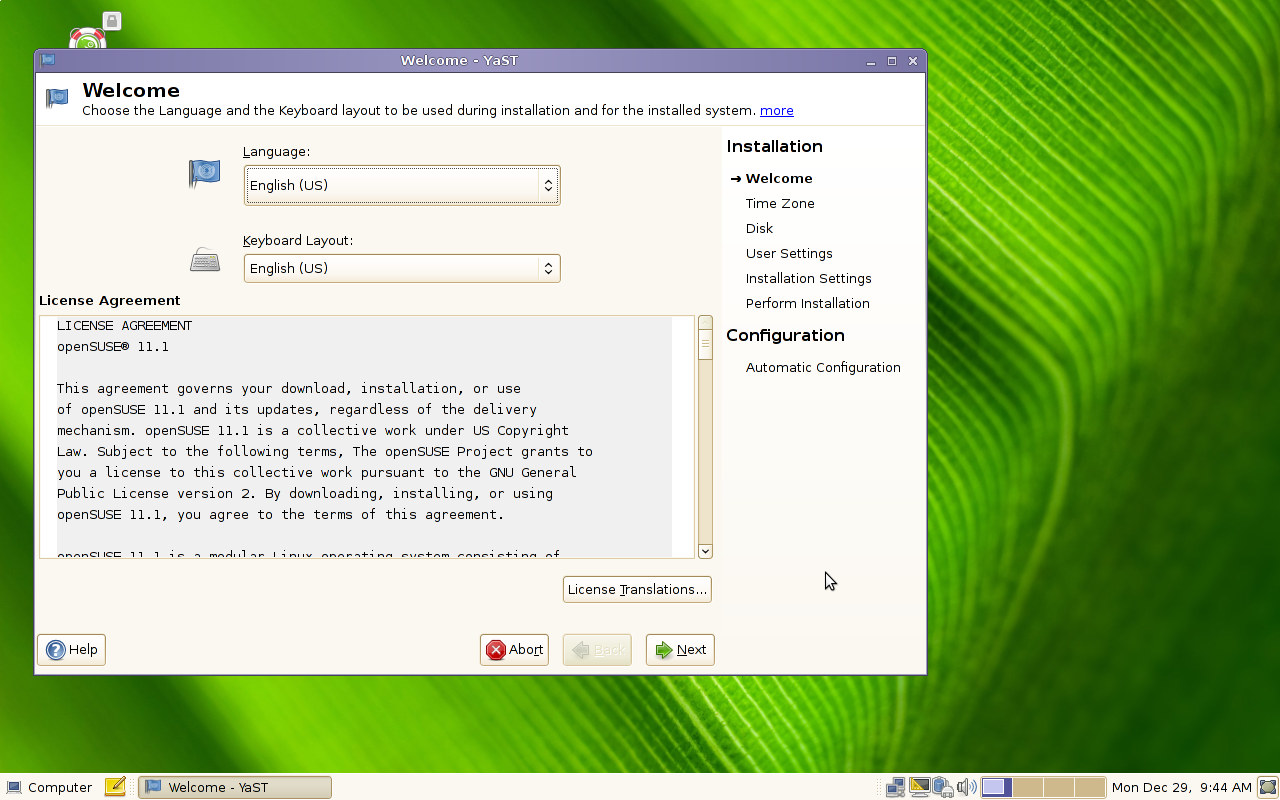
Select your Language and Keyboard layout.
- Select your time zone from the world map provided on the next screen. Do not check “Hardware clock set to UTC”.
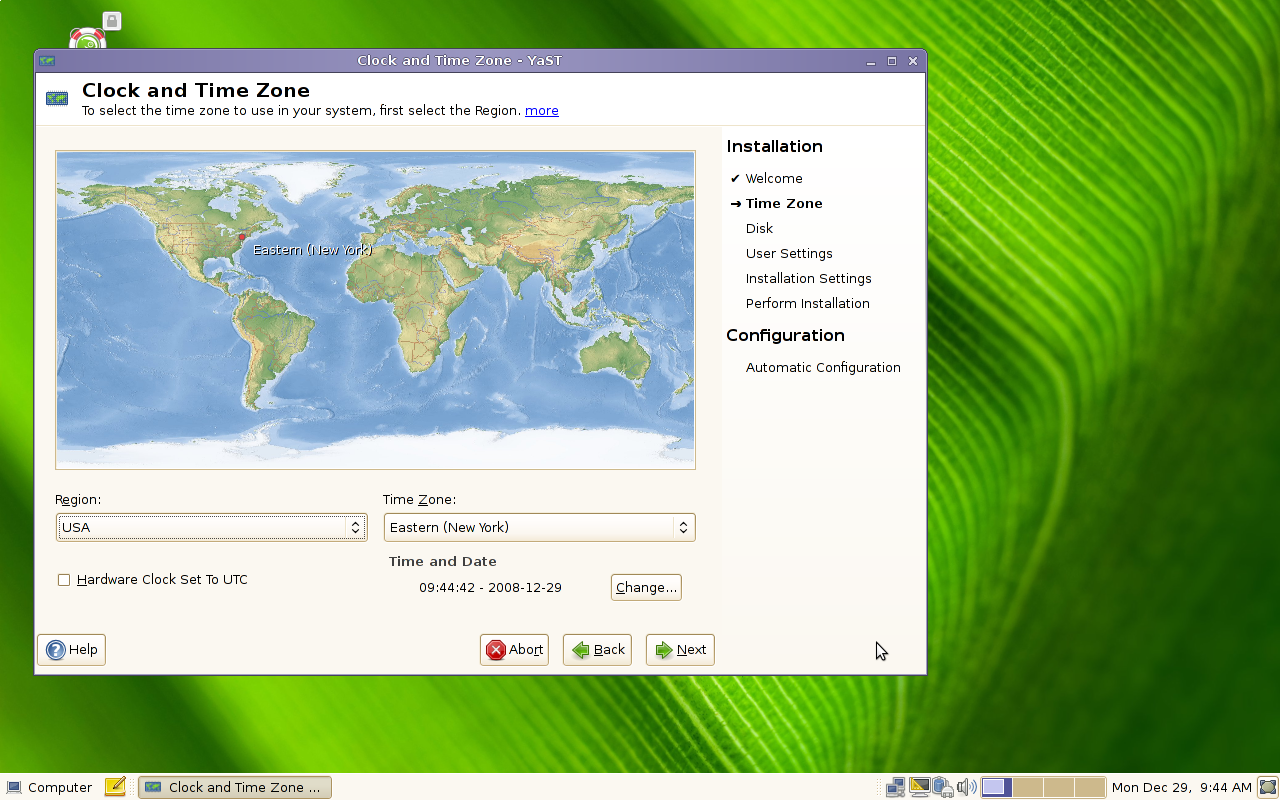
- The next screen provides you with the recommended partition set up. It is recommended that you should follow the one given in there, if you don’t have experience in partitioning.
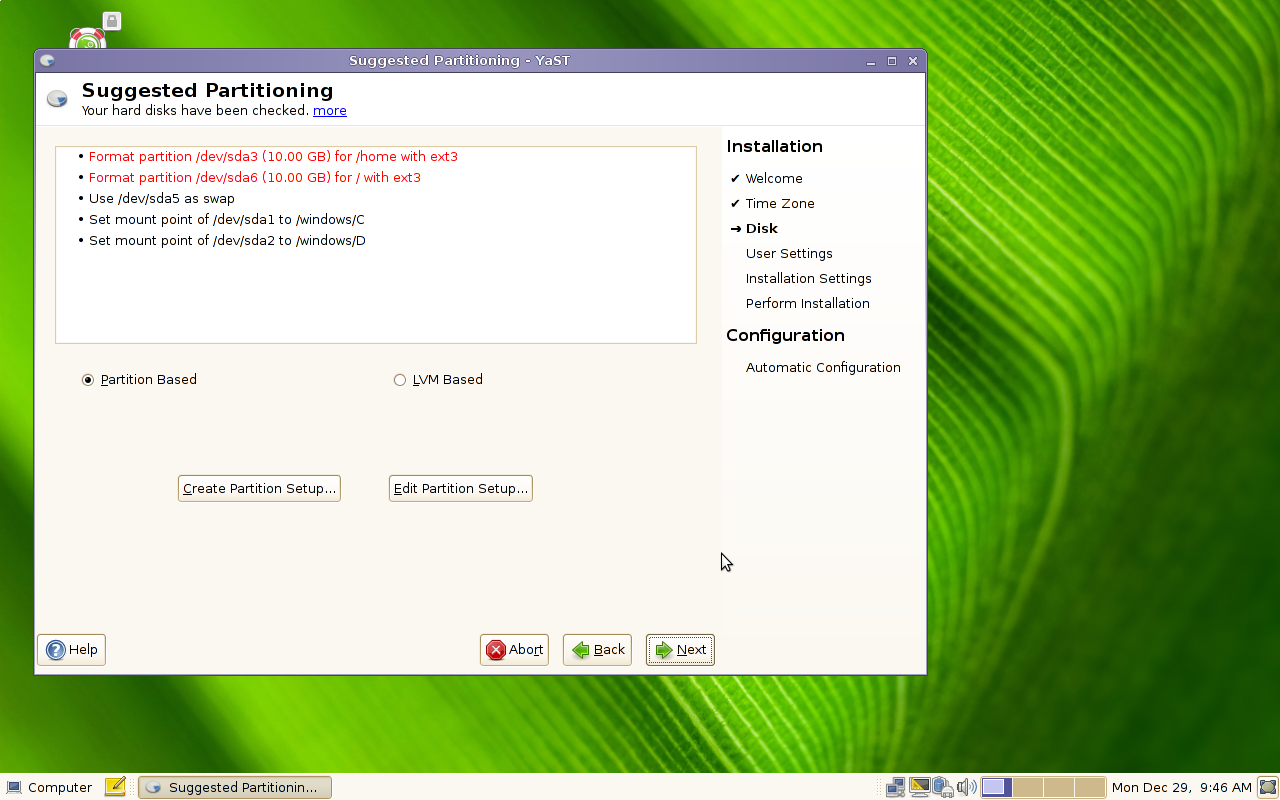
Note that it automatically detects your Windows partitions so that you are able to dual-boot safely and easily. Click next.
- In the next screen you need to create a new user. Fill up your username and password. If you need more security, you can deselect the “Automatic Login” checkbox.
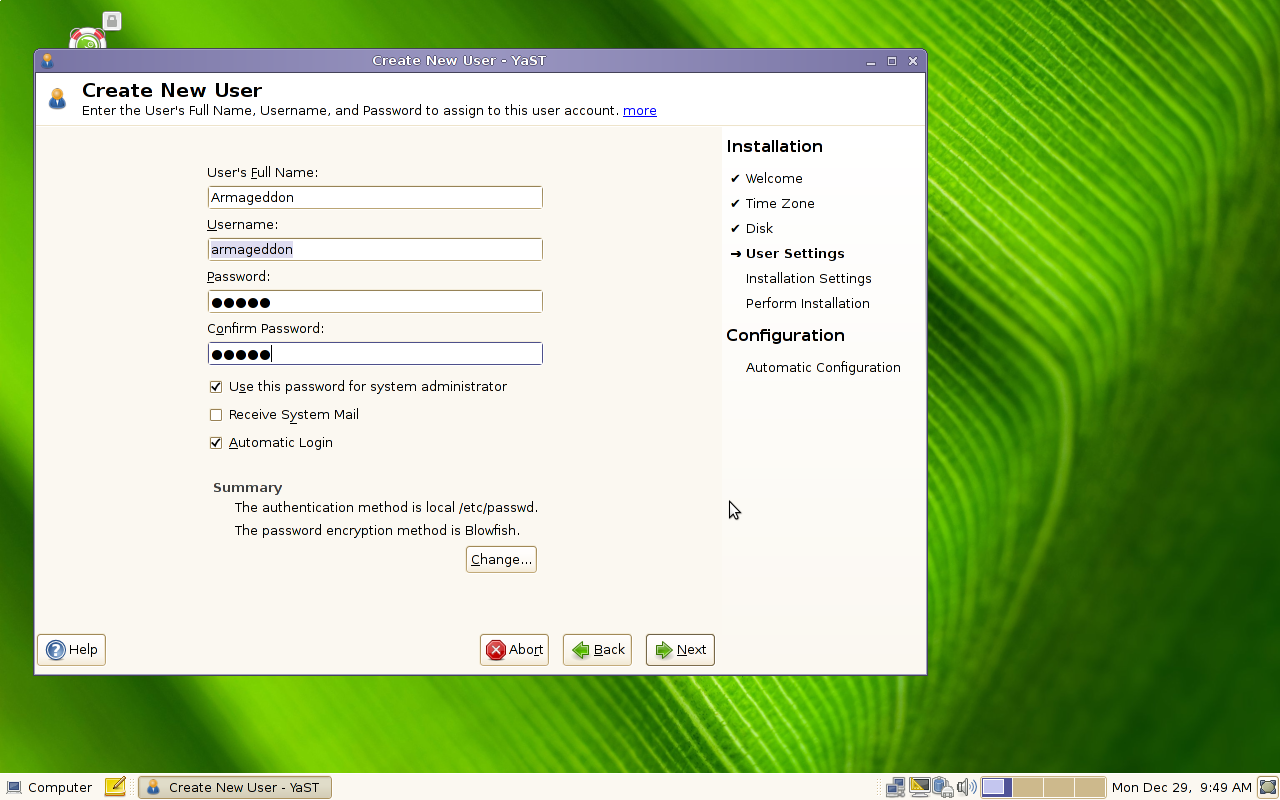
Click Next.
-
The next screen offers an overview of the whole installation. If you feel like changing something just click on “Change” and select the portion you want to change from the list. When satisfied, click Next.
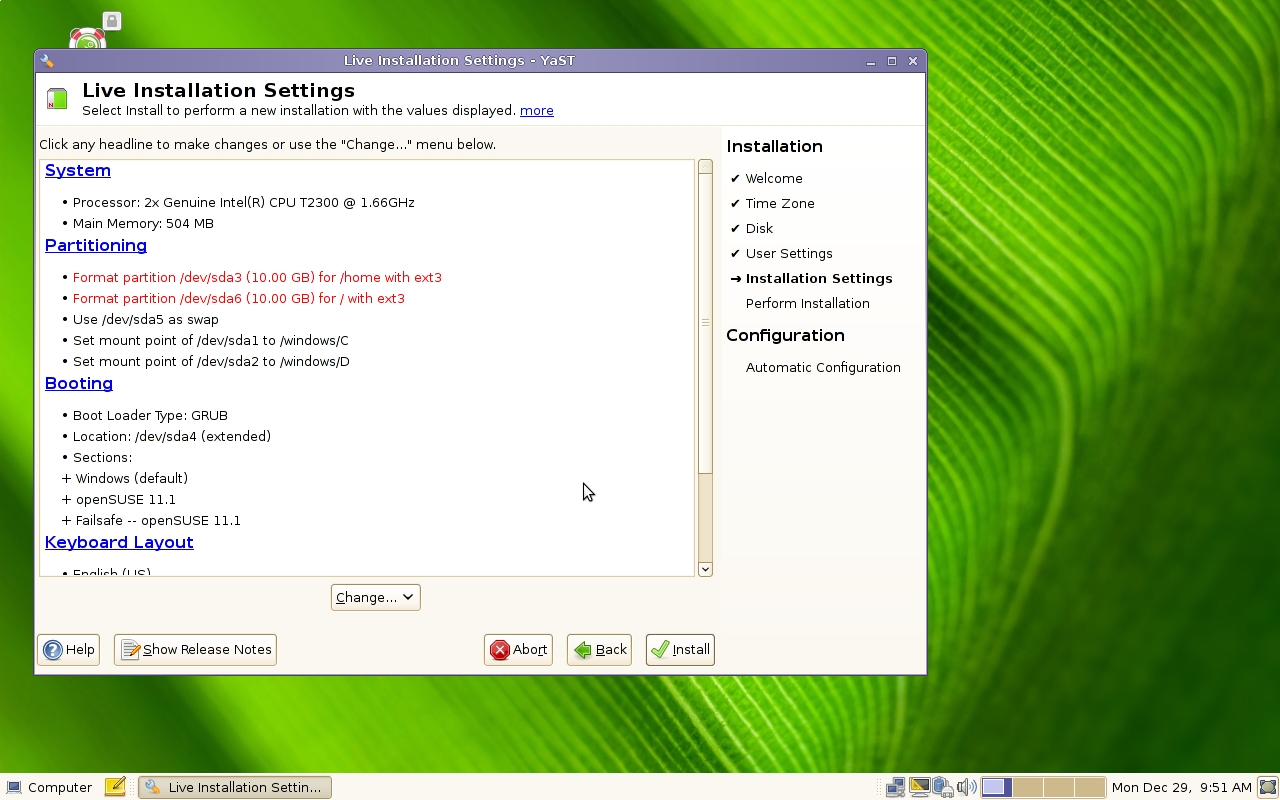
-
Click Install for a final confirmation of your installation.
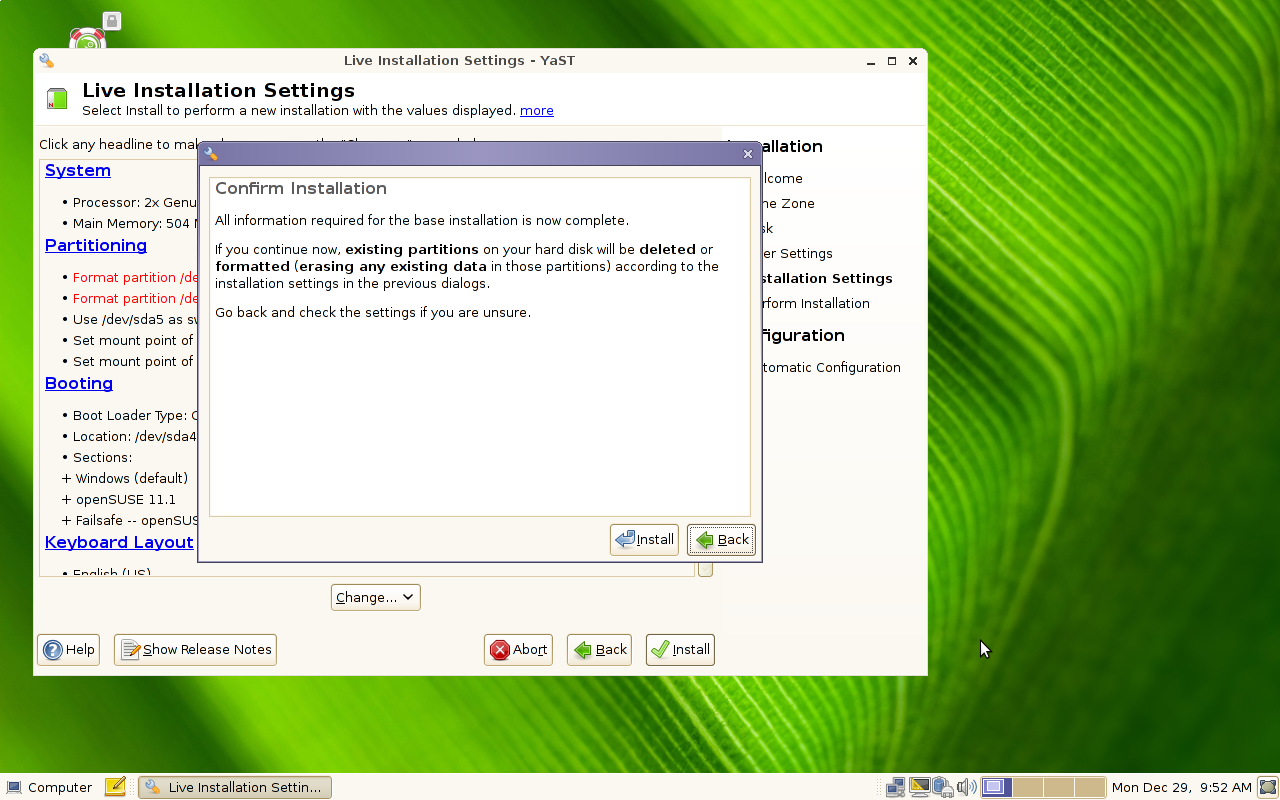
-
Now grab a cup of coffee/tea and listen to some music as you leave the computer on its own to do the installation.
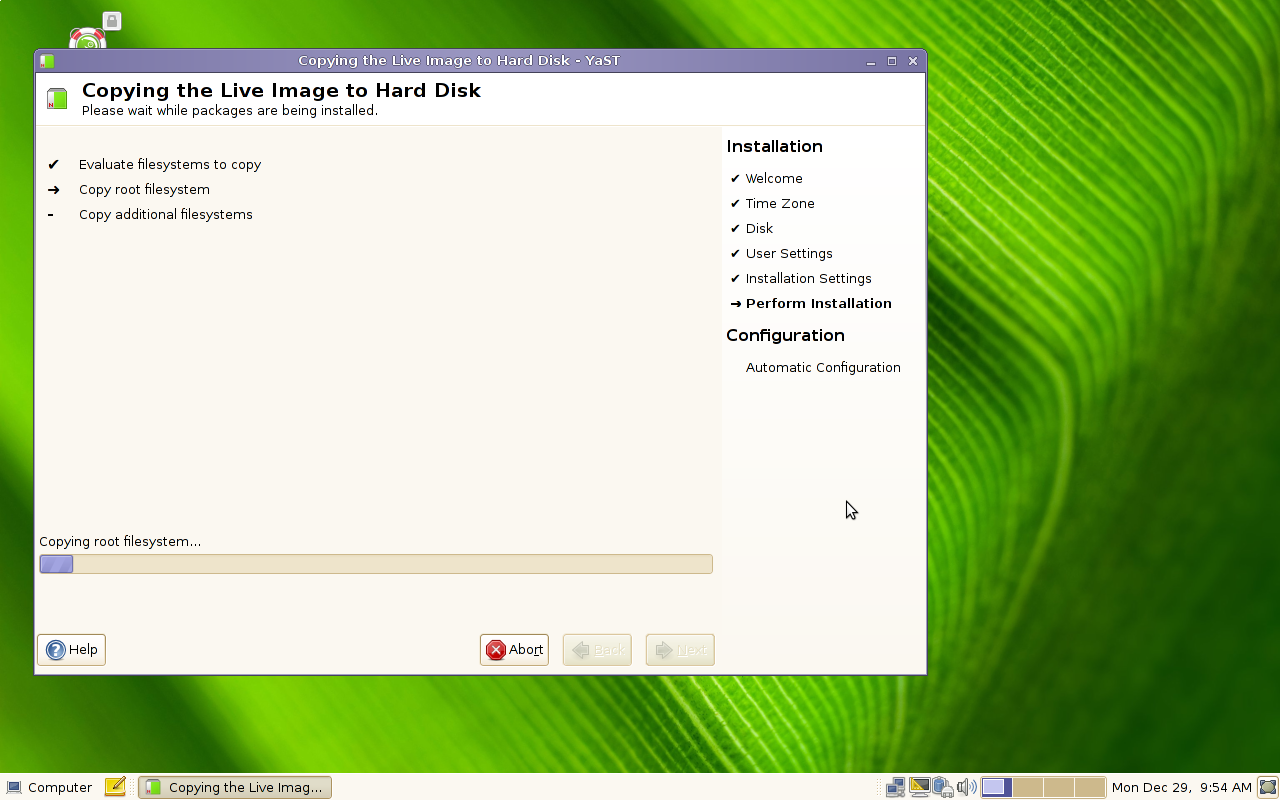
12.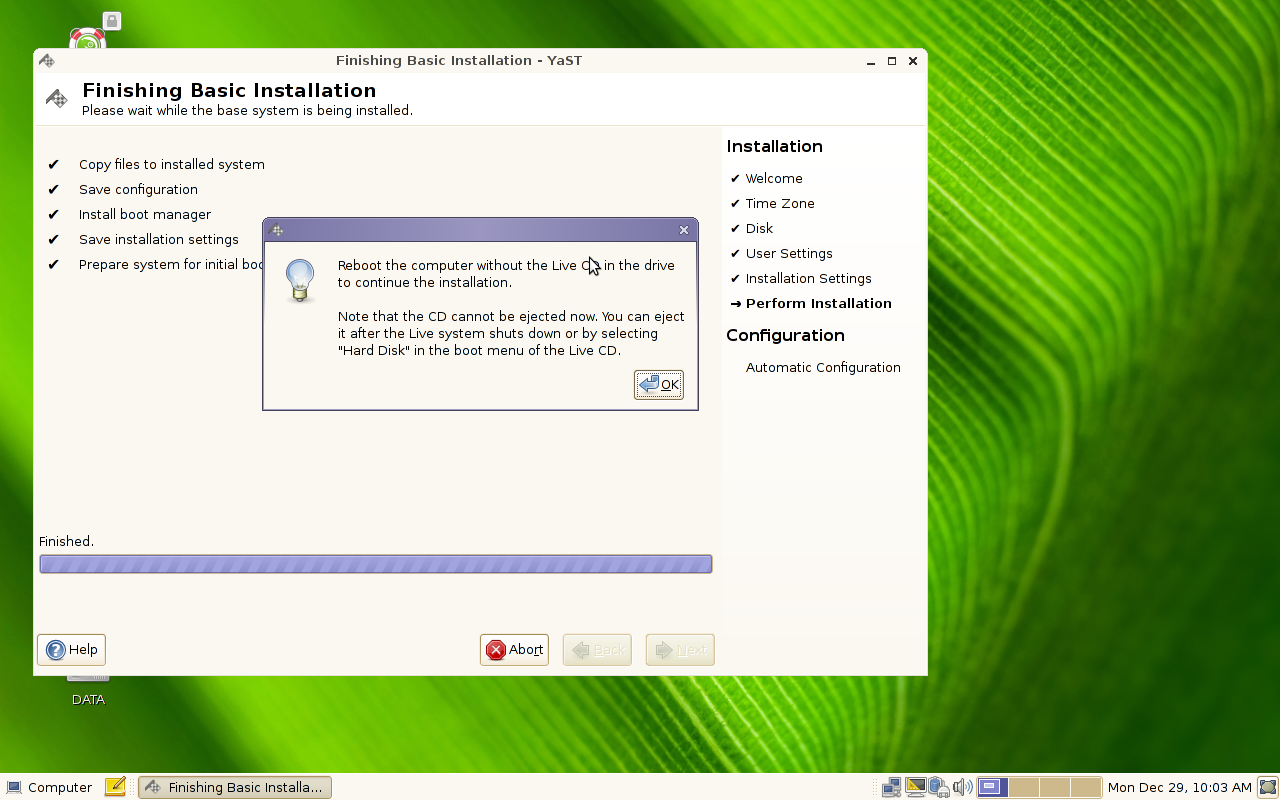 Congratulations! You have successfully installed openSUSE 11.1 in your computer. Now reboot your computer, remove the CD and select openSUSE 11.1 from GRUB start using openSUSE(or if you did not remove the CD you can select the “Boot from Hard Disk” option).
Congratulations! You have successfully installed openSUSE 11.1 in your computer. Now reboot your computer, remove the CD and select openSUSE 11.1 from GRUB start using openSUSE(or if you did not remove the CD you can select the “Boot from Hard Disk” option).
Thanks for attending. Stay tuned for more…..
